FAQs:
- How does INNO3 compare to other solutions for removing ads?
- How do I check that my service is working?
- I still see some ads on web pages.
- How to get help?
- The Internet no longer seems to work.
- "Website unreachable" message.
- Use Chrome Browser to access sites with ads.
- How to disable INNO3?
- Why do I need to provide my IP address?
- How do I know if my IP address has changed?
- What should I do if my IP address has changed recently?
- How do I end my subscription?
How does INNO3 compare to other solutions for removing ads?
Some browsers offer "extensions" to install to provide a similar result. It is important to understand that each extension added to a browser has an impact on its performance and stability. Some extensions are also security risks. These extensions can be used to collect and save all your browsing history on commercial servers and contribute to your profiling. Finally, these extensions only act inside your browser, leaving all your other applications (emails, messages, videos, calendars, maps, etc.) open to advertising. They must also be installed on each of your devices (computer, tablet, phone). Other cloud services than INNO3 offer a similar service. Keep the following points in mind before subscribing: Is the service free? As you probably know, on the Internet when a service is free, it means YOU are the product! Free services collect your data to carry out profiling or sell it to third parties. INNO3 offers a free trial period, then charges a small monthly subscription fee to cover infrastructure and support costs. INNO3 does not record any information about the sites you visit. No information is shared with any third party. Who do you trust with your browsing history? If your service provider is Chinese, North Korean or Russian, do you really trust them? (You definitely shouldn't...) If you're in Canada, is buying local important to you? INNO3 is a 100% Canadian company.
How do I check that my service is working?
Direct your browser to the home page of a general information site such as msn.ca or yahoo.ca. If you do not see any advertising and sometimes empty spaces on the page then INNO3 is working normally.
Note that it is possible that certain advertisements, linked to the visited domain, are still visible. See the question "I still see some ads on web pages" below for more details.
I still see some ads on web pages.
In the first days following activation of INNO3 certain advertisements will continue to appear in your browser and other applications. This is due to the cache of your browser which stored these ads on your computer. This cache will expire over the next few days and these ads will then disappear. If you want to see them disappear immediately, do some research on how to clear your browser's cache.
Also, ads on websites are links to pages on a domain different from the page you are viewing. For example, on the msn.ca page there are advertisements through hidden links such as www-google-analytics.l.google.com.
INNO3 blocks ads that are on domains different from that of the page you are viewing. (Otherwise, your page content would not be displayed).
Some pages contain ads that are hosted on the same domain as the page you are viewing. In this case the ad cannot be deleted.
These cases are rather exceptions.
How to get help?
If you have difficulty activating the INNO3 service or problems with Internet connectivity once the service is activated, you can contact us for assistance.
Be sure to read the detailed activation procedure and FAQ (this page) first. The solution to your problem could be there.
If you still need help, click the Help link on our site then complete the form. We will communicate with you by email.
In the meantime, if you have lost access to the Internet, see the The Internet no longer seems to work. question below.
The Internet no longer seems to work.
Here are some actions that will help you diagnose the problem.
If INNO3 is installed on your router (across your entire network):
If INNO3 is the cause of the problem then the outage will affect all your computers, phones, tablets and other devices connected to your network. If this is not the case, ie only one device is affected, then INNO3 is not the cause. Check the network configuration of the affected device and restart it if necessary.
Check that your IP address has not changed since you subscribed to INNO3. If necessary, follow the procedure described in this question.
If all devices connected to your network no longer have Internet connectivity and, after checking, your IP address has not changed, then go to your phone's settings and temporarily disable the connection to the WiFi network. The phone will then connect to your service provider's LTE (or other) telephone network, which is not protected by INNO3. If this action resolves the connectivity issue for your phone then it is possible that the INNO3 service is the cause. The following actions should help:
- Restart the modem provided by your Internet Service Provider, then your network router. Sometimes it's just one device. Depending on your equipment, this action may take several minutes before the devices are completely started.
- Check the INNO3 activation procedure to ensure that you have not made any mistakes during setup.
- If Internet connectivity is still not restored then desactivate INNO3 and seek assistance.
- If, after deactivating INNO3, connectivity is still not restored then INNO3 is not the cause of your failure. Contact the technical support of your Internet service provider to resolve the problem.
If INNO3 is installed on a single device:
Then the breakdown can only affect this device.
Check that your IP address has not changed since you subscribed to INNO3. If necessary, follow the procedure described in this question.
If the previous procedure did not resolve the problem, in your phone's settings, temporarily disable the connection to the WiFi network. The phone will then connect to your service provider's LTE (or other) telephone network, which is not protected by INNO3. If this action resolves the connectivity issue then it is possible that the INNO3 service is at fault. Check the activation procedure and ask for help if necessary.
If the problem device is not a phone or does not have access to the LTE phone network then disable INNO3 temporarily to verify that this resolves the issue. If not, then INNO3 is not the cause. If this action resolved the problem then check the activation procedure and ask for help if necessary.
"Website unreachable" message.
Some links you might click on are actually advertising or tracking sites blocked by INNO3. In these cases, clicking on these links will present you with an empty page with a message indicating that the site is unreachable.
This situation is common when searching with the Google engine and the first links presented in the search result are under the title "Sponsored" or "Ads". This operation is normal.
If you want to shop and temporarily have access to these links the simplest solution is to use the "Chrome browser with special configuration", see below the question Use Chrome Browser to access sites with ads.".
Also, if this site is important to you it may be possible to remove it from the list of blocked sites. Complete a help request and provide the full address (https://...) of the site you would like to see unblocked.
Use Chrome Browser to access sites with ads.
As a general rule, if the protection of your personal information is important to you then you should not use Google's browser, Chrome.
Google's business model is based on detailed and extensive profiling of Internet users in order to offer extremely targeted advertisements to its advertisers. This business model generated revenues of $282.8 billion US in 2022...
However, there are situations where you are interested in advertisements, such as when you are shopping online. In this case, when searching with the Google engine, the links under the headings "Sponsored" or "Ads" will not be displayed since they are advertising and they will be blocked by INNO3.
To overcome this disadvantage you can, for these specifics, use the Google Chrome browser with a special configuration which will ignore INNO3 and allow you to display ad sites.
Install and start Google Chrome, then follow the steps below to configure it to show ads even with INNO3:
Click the Chrome menu.
Click Settings.
Clik Privacy & Security.
Click Security and scroll down until you see "Use secure DNS".
Enable the Use secure DNS option.
Click within the list and pick "Cloudflare (1.1.1.1)"
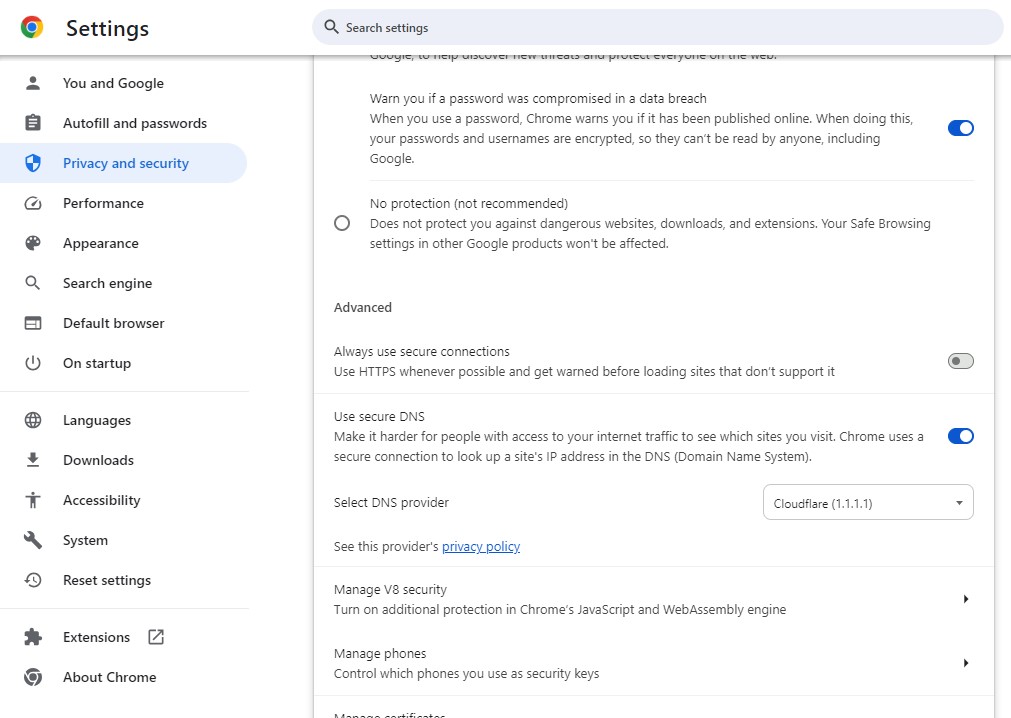
That's it, you can now surf the Internet with advertisements. This configuration only affects the Chrome browser on your computer, phone or tablet, INNO3 remains active for all your other applications and devices.
How to disable INNO3?
INNO3 can be easily disabled from your network or device. Simply search for "Disable INNO3" in the Configuration section, depending on your chosen installation method.
Why do I need to provide my IP address?
Your IP address is used to confirm to the INNO3 system that you are an authorized user. This approach ensures very fast responses from our DNS servers, in addition to being secure. In order to keep your network and the INNO3 service operational, it is very important to immediately notify us of the change in your IP address. See the questions "How do I know if my IP address has changed?" and "What should I do if my IP address has changed recently?" below.
Your IP address is not shared with any third parties and is only used for the purpose of authorizing your DNS queries on our servers.
How do I know if my IP address has changed?
Your IP address is provided to you by your Internet Service Provider (ISP), for example, Bell, Videotron, Telus, etc. In most cases this is a dynamic address, meaning that your ISP can change it at any time, without informing you. Most of the time this address remains the same as long as your ISP's device (modem, router) remains powered. On the other hand, in the event of a power failure or unplugging, especially for several hours, it is possible that when you reconnect, you may receive a new IP address different from the one before the power interruption.
If your IP address has changed and you have configured the INNO3 service throughout your network then it will be inoperable.
To check if your IP address has changed, click the personalized link provided to you in the email sent by info@quiscale.ca when you subscribed, or when you last changed your address. Before clicking on this link, make sure that you are connected to your WiFi network (not a cellular network) and that you do not have an active VPN connection.
Three situations can result from clicking on this personalized link:
- A web page from the INNO3 site is displayed and informs you that your IP address has been updated in the INNO3 database. This means that your IP address has indeed changed and INNO3 has automatically adjusted. This change will also be confirmed to you with an email containing a new personalized link, ready for a future IP address change. No further action is necessary on your part and your network is functional again.
- A web page from the INNO3 site appears and informs you that your IP address has not changed. If you are experiencing problems with your Internet connection, INNO3 is not the cause. We advise you to contact your ISP to resolve this issue.
- Nothing is happening. This means that the Internet network is unreachable. INNO3 is not involved. Check that your equipment (modem, router, WiFi access point) is powered and restart them. Check the network connection icon of the computer, tablet or phone you are using. Contact your ISP technical support if none of the above actions resolve the problem.
What should I do if my IP address has changed recently?
If your IP address has changed then your Internet access will no longer work until you update INNO3 with this new address.
A simple click from you will solve this problem, see the previous question "How do I know if my IP address has changed?".
If the INNO3 service was only configured for one or a few devices then only those will be inoperative. Follow the procedure in the previous paragraph to restore service to your devices and inform us of your new address.
How do I end my subscription?
Use the Help form asking us to cancel your subscription. This will end at the end of the current month (the one for which you have already paid) and your subscription will not be renewed for the following month.
We would appreciate a few words in your email explaining the reason for your departure.
2024-05-14.