Configuration procedure for Iphone and Ipad (IOS)
Use this procedure if you want to activate INNO3 on an iPhone or iPad rather than on your entire network.
1. Tap the "Settings" on your iPhone.
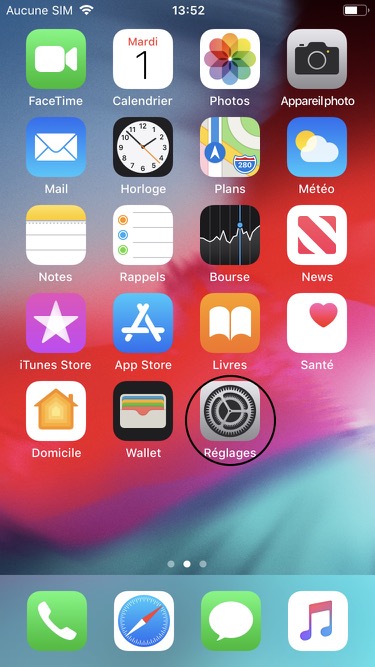
2. Tap the arrow to the right of the network you are connected to.

3. Press the "i" button to the right of the network you are connected to.

4. Scroll down until you see DNS settings. Tap "Configure DNS".
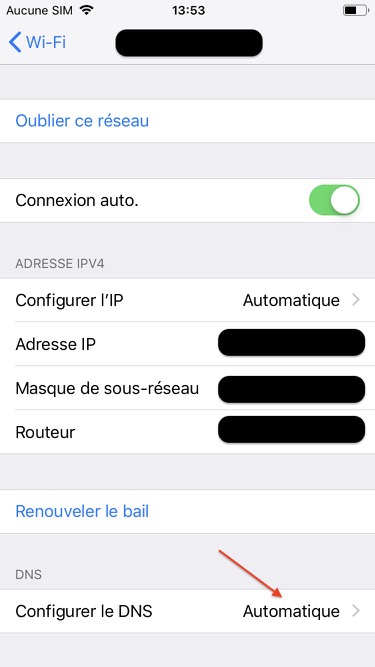
5. Press "Manual" (1).
6. Press the "-" symbol to delete the current address (2).
7. Confirm the deletion by pressing the red "Delete" button (3).
8. Press the "+" symbol to add a DNS server (4).

9. Enter the INNO3 server address: 217.79.255.150 (5).
10. Press the "+" symbol to add another DNS server..
11. Enter the INNO3 server address: 74.208.86.134.
12. Press "Save" to confirm your changes (6).
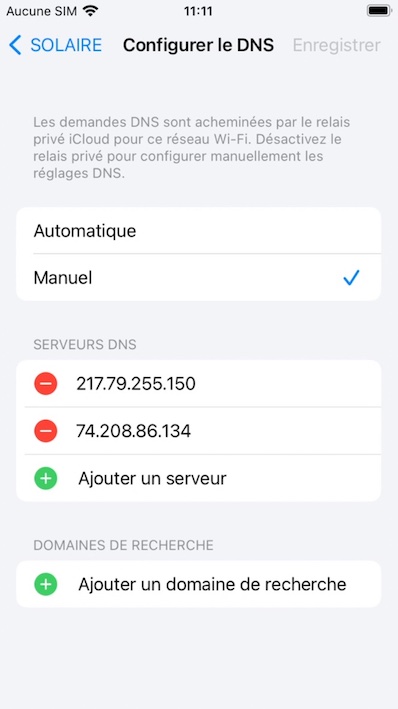
There you go, your iPhone / iPad now uses the INNO3 service. Check if you want by following the procedure under "How do I check that my service is working?".
Disable INNO3 on IOS
Follow the activation procedure above and in step 5 tap "Automatic", then "Save".